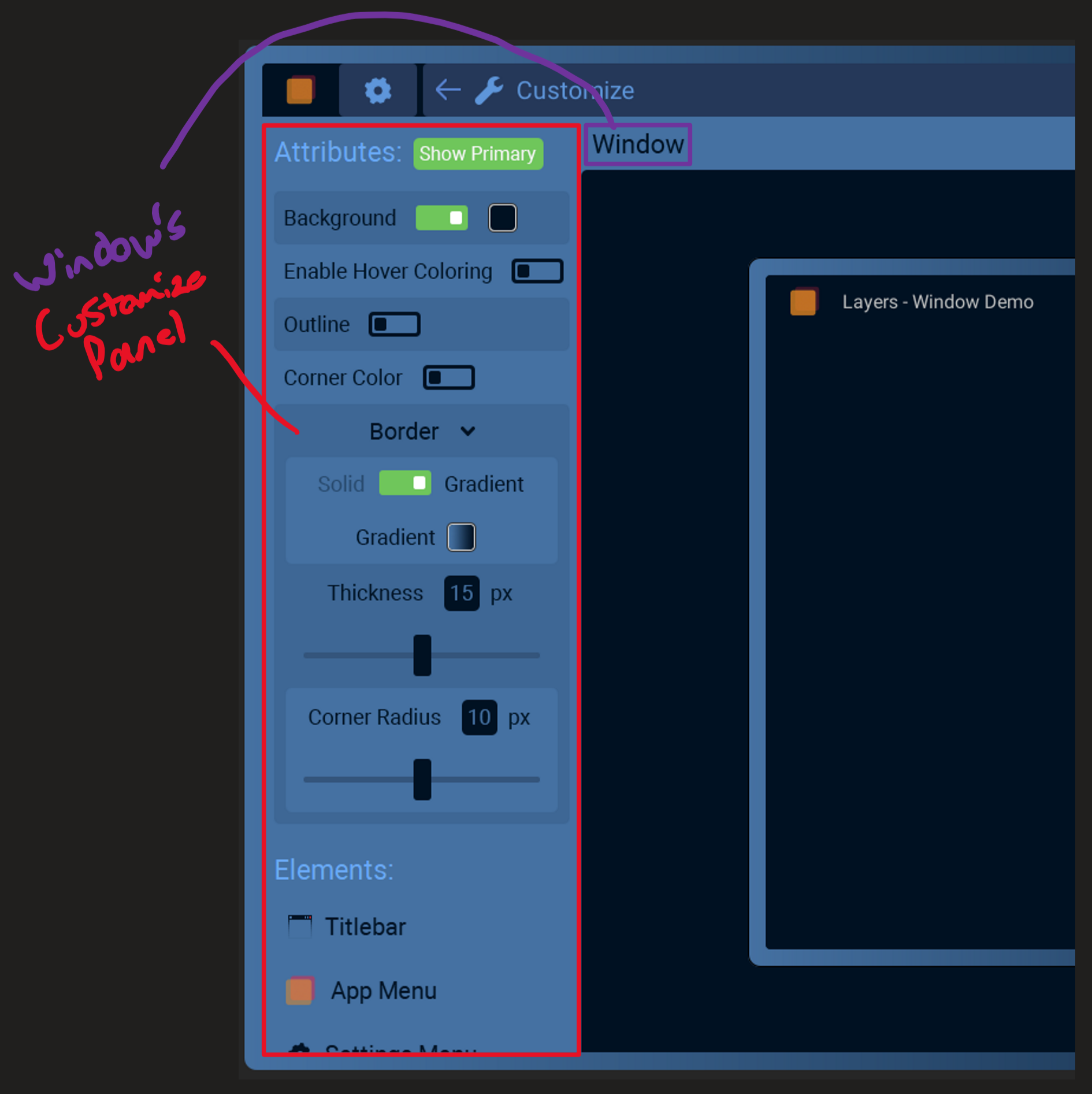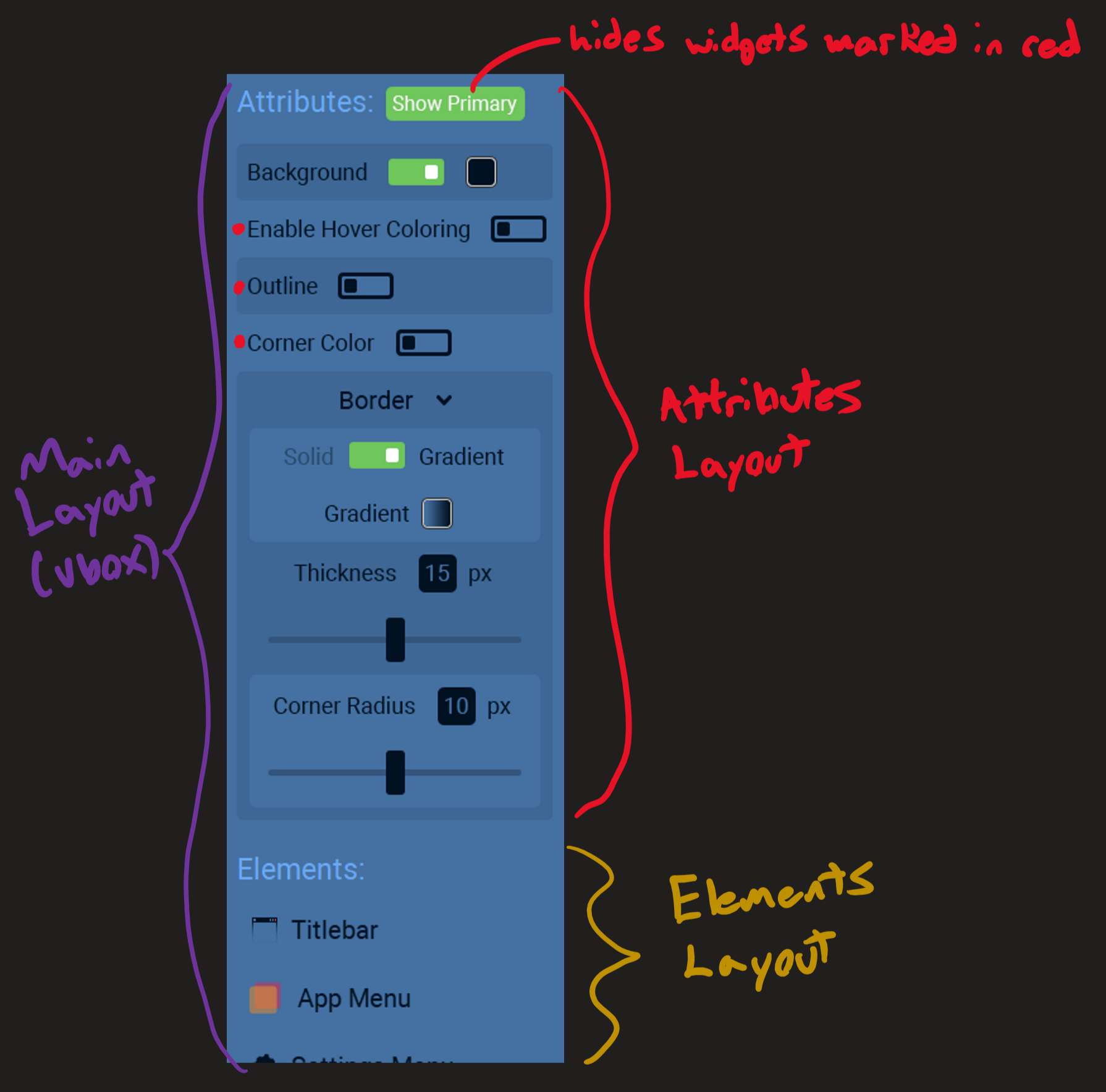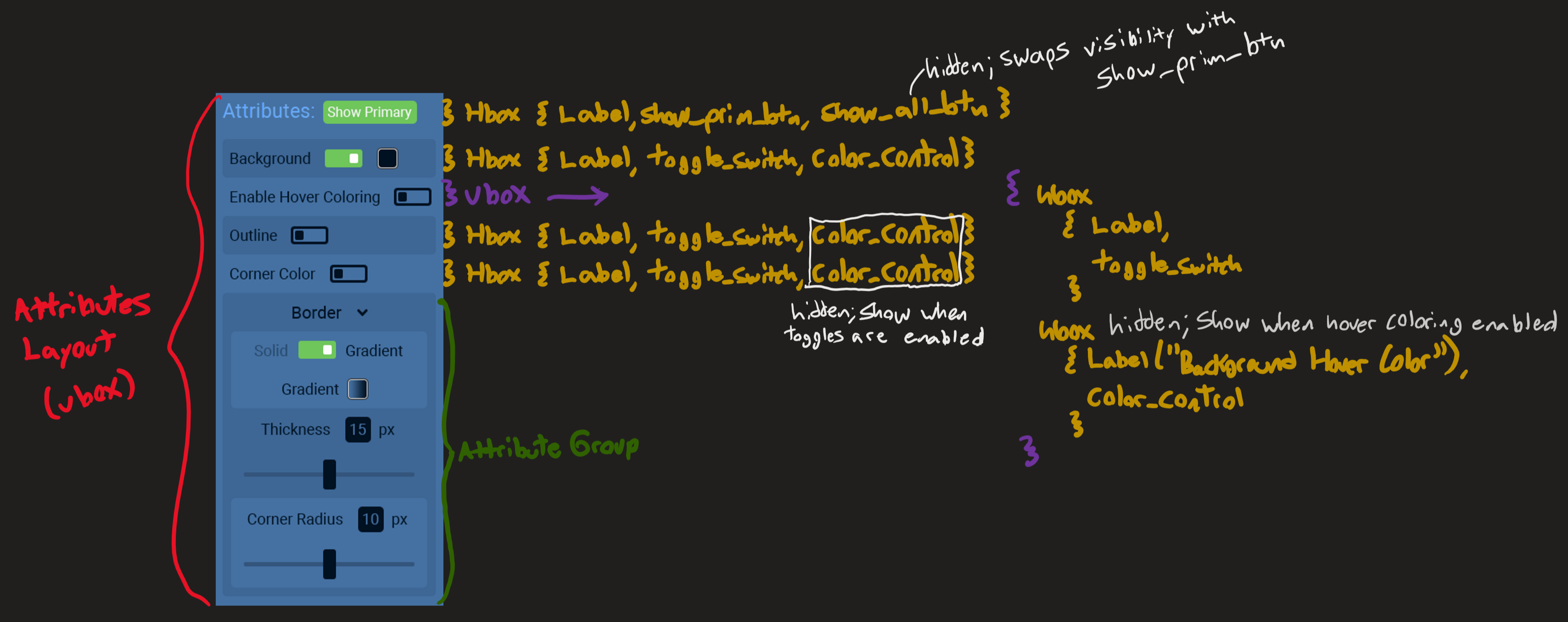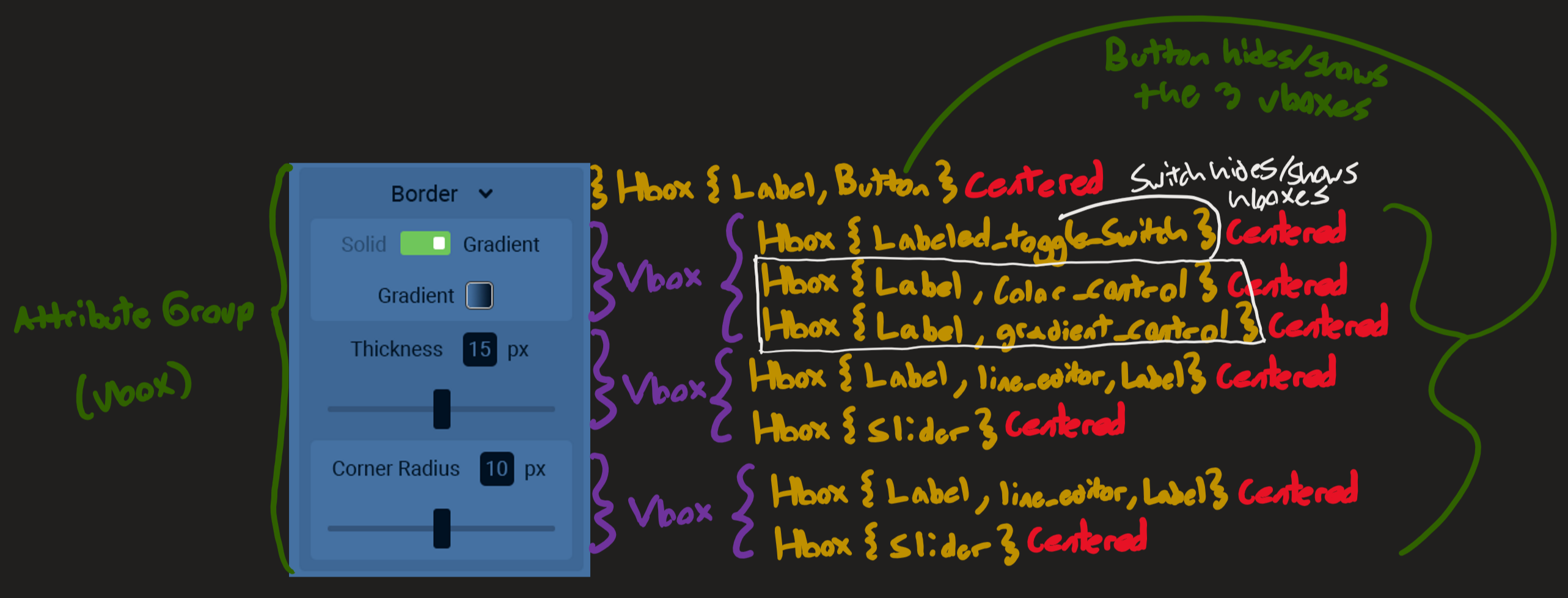Customize Panels
Monday, June 22, 2020
- Customize panels should be unique for each widget type. Further uniqueness should be achieved by controlling which attributes and elements are customizable.
- All customize panels should be added to the Customize Menu sidebar (Except the elements of the preview window).
- Control widgets should be connected to the object's attribute that it controls.
- Set certain attributes as "primary" customizable attributes, which the panel will show by default. Other attributes will be controllable after showing "Show all"
- To support the background swapping, you will need to put most layouts into their own widget