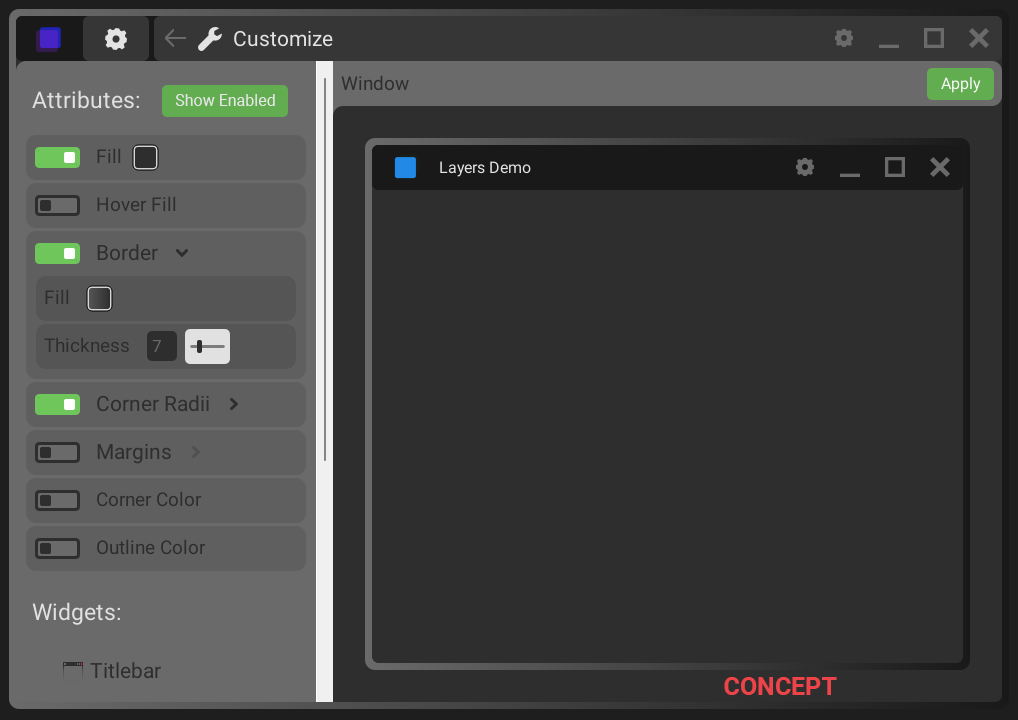Attribute Disabling Rework
Tuesday, December 13, 2022
Disabling Attributes
An individual attribute can be set to a disabled state. The result of an attribute being disabled depends on the type of data it stores. For example, a fill attribute that has been disabled will cause the fill to be skipped. A disabled attribute containing a numerical value would instead result in the use of 0.
Disabling Groups of Attributes
Consider what attributes are grouped together. For example, the corner radii attributes. Would it make sense to be able to disable just one of these attributes? Probably not. So, the entire group should be disableable.
If all individual attributes (attributes that do not belong to a group) and groups of attributes are going to need to be made disableable, it should be considered how this will look from the attribute widgets as well as how the data will be structured in the outputted JSON file.
Solution
A toggle switch should exist on all top-level attribute widgets. Also, the switches should be moved to the left side of the attribute widgets to improve organization.
Concept